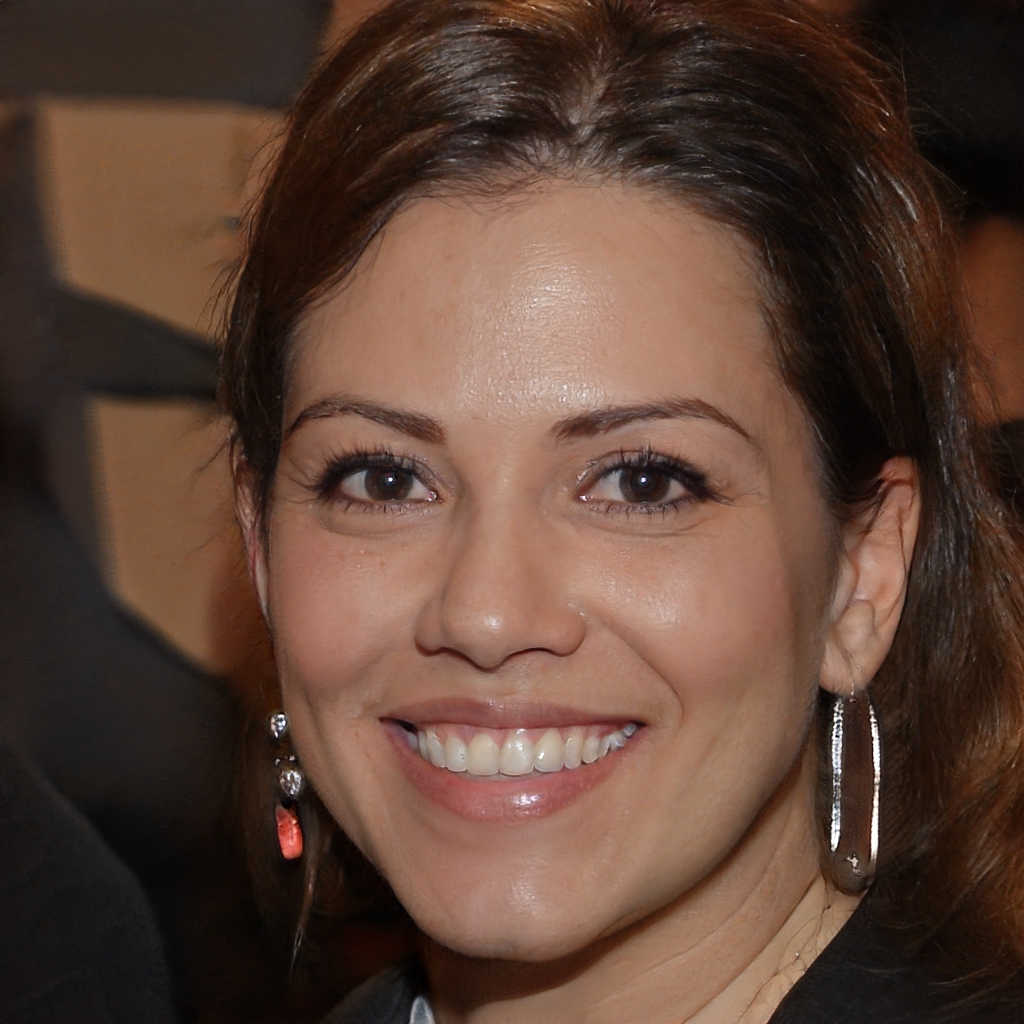A definition of a banner is the form of Internet advertising that consists of including within a web an advertising piece that can be presented in different sizes and that seeks that the user click on this ad or image to be redirected to another page for the purpose to capture the largest possible number of visits.
A translation of a banner into Spanish could be a flag or a banner, but with this we cannot clarify the meaning of this term. It is one of the most used advertising formats in the digital marketing industry of the company.
Any website can include banners and other advertising formats, although they usually have a place in those with high volumes of traffic, those that present content of greater interest or have a strong specialization.
The origin of web banners can be found in the billboards on the streets or the advertisements that are present in magazines and newspapers. They are usually striking images or graphics that seek to capture the attention of the visitor of a page to generate recognition of brand, induce the Internet user to visit another website or to communicate a message.
Types of banners
It is necessary to differentiate, first, between advertising banners that remain immobile (integrated formats), and animated ones, such as expandable and floating formats.
From there, another classification could be made based on the space they occupy. Some examples of banners are:
- Rectangular banner: it has a rectangular shape and is horizontally oriented, which is often placed at the top of the page. Depending on the measurements, it can be a mega banner (from 728 x 90 pixels), a banner (468 x 60 pixels) and a half banner (234 x 60 or 90 pixels).
- Page Stealer: This type of banner fits harmoniously into the layout of a page, so it doesn't seem as intrusive. It is placed next to the content of the article.
- Skyscraper: it is integrated into the lateral columns of the website. Its shape is vertical rectangular, and the size can be 100 x 600 or 120 x 700 pixels.
- Buttons: they are small in size. They can scroll the web as the user moves around the screen.
- Interstitial: this banner, also known as 'curtain', appears when the website is loading. It takes up almost the entire screen and lasts a few seconds.